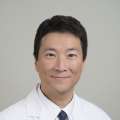Santa Clarita 23861 McBean Primary Care
- Internal Medicine|
- Family Medicine
Phone:
661-284-3100
About
Welcome to the UCLA Health Primary Care Clinic in Santa Clarita! We offer world-class internal medicine and family medicine for the entire family, delivered with outstanding customer service. Schedule an appointment with a primary care doctor in Santa Clarita today and see for yourself what makes UCLA Health one of the most dependable names in health care.
Services
- Well care for children and adults
- Well woman care
- Same-day sick appointments
- Coordination of care for patients with chronic medical conditions and/or multiple specialist physicians
- Routine and travel immunizations
- Pharmacist consults
Hours
- Monday
-
8:00 am - 5:00 pm
- Tuesday
-
8:00 am - 5:00 pm
- Wednesday
-
8:00 am - 5:00 pm
- Thursday
-
8:00 am - 5:00 pm
- Friday
-
8:00 am - 5:00 pm
- Saturday
-
Closed
- Sunday
-
Closed
Appointments
Schedule an appointment at this location with a primary care doctor.
Specialties
Why Choose Us?
At UCLA Health Primary Care in Santa Clarita, we focus on personalized, preventive, and ongoing care for your whole family. Our experienced primary care physicians take the time to understand your health needs, providing expert guidance for wellness, chronic conditions, and routine care. With access to UCLA Health’s family doctors, you receive comprehensive, high-quality care tailored to your lifestyle.
If you have a minor injury, illness or other urgent health concern, walk-in appointments are also available nearby at Santa Clarita Immediate Care.