Web
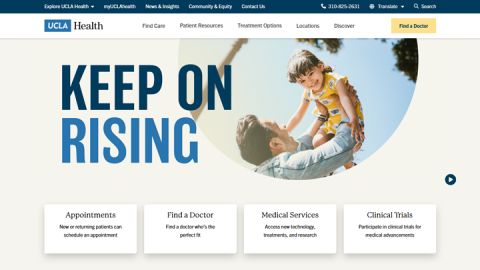
Web standards
This guide is designed to help you create, manage and measure content for the web. Here, you’ll find some basic best practices for creating content that’s usable, accessible and aligns with UCLA Health’s brand guidelines. You’ll also find tips and resources for optimizing content for search engines, as well as analytics basics to help you measure performance and make data-driven decisions.
Usability
Usability is the practice of creating websites that are intuitive and easy to understand. By implementing some usability basics, you’ll create more effective content and a more positive experience for your users. Below are simple tips — see the links in the resources section below to learn more about the important and complex discipline of usability.
Here are a few tips:
- Create web pages that are easy to scan, with clear labels for section headings and content categories, and without too many long blocks of text.
- Simplify site navigation as much as possible, and make sure navigation is easy to use on all devices.
- Use simple, clear language and avoid unnecessary jargon when possible. Remember to write your content for the public. The average national reading level is 8th grade. When you write at a higher reading level, you reduce your audience and the number of people who can benefit from your content.
- Establish credibility by using proper UCLA Health logos and images
- Use black text on plain, high-contrast backgrounds for better readability.
- Double-check that all links are working correctly and don’t lead to 404 error pages.
- When including forms, only ask for essential information.
- Before launch, test your production site with real, in-person users.
- Announce and communicate changes to a website after a major redesign.
Accessibility
As a public institution, UCLA Health is required to make our web content accessible to all. Below are some web accessibility basics; for more information, check out the Accessibility section of Brand Guidelines as well as the Tools and Resources section, below.
Here are a few tips:
- Use HTML headings to structure content so non-sighted users can navigate the page.
- Test your pages using only a keyboard, for those that are unable to use a mouse while navigating your site.
- Include alt text for images, so screen readers can understand your message.
- Avoid using color exclusively to communicate information — visually impaired and color-blind users may not be able to read it.
- Use a minimum 40 x 40 px clickable area for all touch controls.
- Descriptively name links to help screen reader users.
Search Engine Optimization
SEO ensures that search engines can read and understand your website, and also maximizes your ability to grow your audience from search engines, which are a major source of traffic on the web. Below are a few fundamentals to get you started — see the Tools and Resources section below to learn more.
Optimize Your Metadata
Metadata is the information you add to a web page to help users and search engines understand the content. Here is a basic checklist to make sure you’re set up for SEO success:
- Create URLs that are easy to understand and describe the content of the page.
- Make sure your page titles are descriptive and relevant.
- Write a descriptive meta description (the sentence that appears under your page title in search results) for each page, and keep these descriptions under 155 characters.
- Write compelling and descriptive headlines and sub-headlines on every page, and make sure they describe the corresponding content.
- Use Heading tags (H1, H2, etc.) in the HTML of all of your pages.
- Write descriptive alt text for all images and videos so search engines can understand the content of your imagery.
- Write unique metadata for every web page — don’t use the same metadata for every page of your website.
Links
When search engines crawl your site, they click all of the links and take note of the traffic and page authority of each one. First of all, test all of the links on your site to make sure they are working and directing to the correct destination. Link to other relevant internal pages of your site when possible to boost traffic to those pages.
Keywords
Keywords — the phrases users type into a search engine — are a cornerstone of an effective SEO strategy. Conducting keyword research will help you understand which phrases people are using to find your site, and then identify new phrases that you want to target with the goal of inviting more traffic from search engines. Once you have a list of keyword phrases, review your website to make sure relevant pages feature them where applicable, including page titles, headlines, meta descriptions, etc. You can also create new content that aligns with your priority phrases, whether that’s a blog post or a new page for your site. Remember: SEO and keyword research can supplement your overall web strategy, but should not define it. Content created mainly for search engines is easily identifiable and will not be popular with your audience or search engines. Create web content that serves your audience first and foremost.
Web Design and Development for SEO
Search engines prioritize sites that are optimized for mobile devices. We recommend designing a responsive website that works on all devices and screen sizes. Search engines also prefer sites that load faster (especially on mobile). Optimize your website for speed by making sure pages load as quickly as possible (see Google’s PageSpeed tool in the Tools and Resources section below.
Blog Quick Tips: Creating Blog Content
These Tips Are For Admin Users Creating Blog Content:
- Intro copy: Grab the reader’s attention with a compelling quote, story or statistic. Usually, blog copy has a more conversational tone. When it makes sense, feel free to be surprising, witty or impactful. Include keywords early. Ideally between 200-400 words.
- Browser Title (High-Performing Keyword (optional) - UCLA Health - Los Angeles, CA
- META Description Tag - (100-300 characters) A brief description to tease what the article is about; should include keywords, especially in the first 2 sentences, and compel users to click through.
- Page Title [h1] - Fuel up: 8 foods to eat before a workout.
- Subheading [h2] Add a short line to expand on what the blog covers -And 5 workout foods to avoid. h2s should include secondary keywords, when possible.
Analytics
Before using an analytics tool, it’s important to define your audiences and objectives. Then, track your site’s performance to identify areas of success and areas where you can improve.
Here are a few tips:
- Google Analytics is a good (and free to use) resource to start monitoring traffic.
- Set up a dashboard to keep track of your key metrics.
- Exclude internal traffic (your team’s IP addresses) from your traffic data.
- Understand where your visitors are coming from by identifying the sources of your web traffic, including search, direct, email campaigns, social media, paid ads, etc.
- Factor in the time spent on each of your pages, and identity underperforming pages by a high bounce rate.
- Keep track of your site’s performance over time by comparing data month-over-month and year-over-year.
Tools and resources
Usability
- Usability Guidelines
- Usability.gov
- User Experience Basics
- Is Your Page Mobile Friendly?
- 18F’s Content Guide
Accessibility
SEO
- Moz Beginner's Guide to SEO
- Google SEO Guide
- Google’s PageSpeed Tool
- Hubspot: How to Do Keyword Research for SEO
Analytics